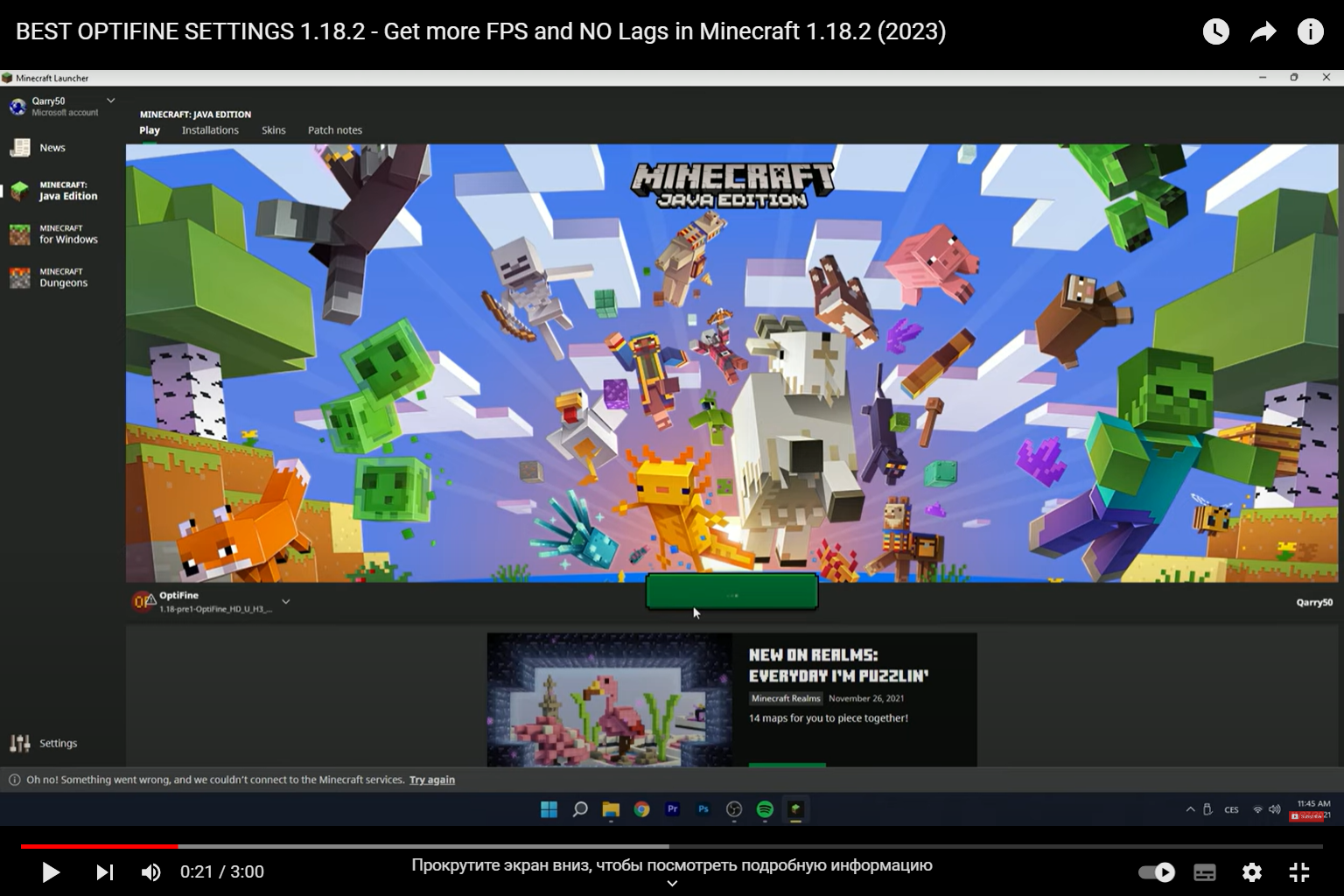Elevate Your Minecraft Experience with 1.18.2 Optifine
Are you ready to embark on a thrilling journey through the blocky landscapes of Minecraft? Look no further than 1.18.2 Optifine – a game-changing mod that enhances your gameplay in ways you never thought possible. Whether you’re a seasoned miner or just starting out, Optifine adds a new layer of excitement and optimization to your adventures.
What is 1.18.2 Optifine?
In the realm of Minecraft modifications, Optifine stands tall as a fan-favorite. It’s a meticulously crafted mod that focuses on optimizing the game’s visuals and performance. From improved graphics to increased frame rates, Optifine transforms your Minecraft world into a visually stunning masterpiece. With its constant updates, it remains compatible with the latest Minecraft versions, ensuring you always have access to cutting-edge enhancements.
Why Opt for Optifine?
- Visual Enhancements: Optifine introduces a plethora of graphical improvements, from dynamic lighting to realistic water reflections. Your surroundings will come to life with vibrant textures and enhanced atmospheric effects;
- Smooth Performance: Tired of lag and frame drops? Optifine’s optimization techniques ensure smoother gameplay, even on machines with modest specifications;
- Advanced Customization: Tailor your Minecraft experience with Optifine’s advanced settings. Adjust details like render distance, shadow quality, and particle effects to match your preferences;
- HD Textures: Dive into a world of high-definition textures that add depth and detail to every block and entity, making your adventures more immersive than ever.
Installing Optifine: A Step-by-Step Guide
Installing Optifine is as straightforward as mining for diamonds. Just follow these steps:
- Download Optifine: Head over to the official Optifine website and download the version compatible with Minecraft 1.18.2;
- Install Java: Ensure you have the latest Java version installed on your system. Optifine requires Java to function correctly;
- Run the Installer: Double-click the downloaded Optifine JAR file. Click ‘Install’ and let the magic happen;
- Select Optifine in Launcher: Open the Minecraft Launcher. Under the ‘Installations’ tab, create a new installation and select the Optifine version;
- Enjoy Enhanced Gameplay: Launch the Optifine-enabled Minecraft version and experience the visual and performance enhancements firsthand.
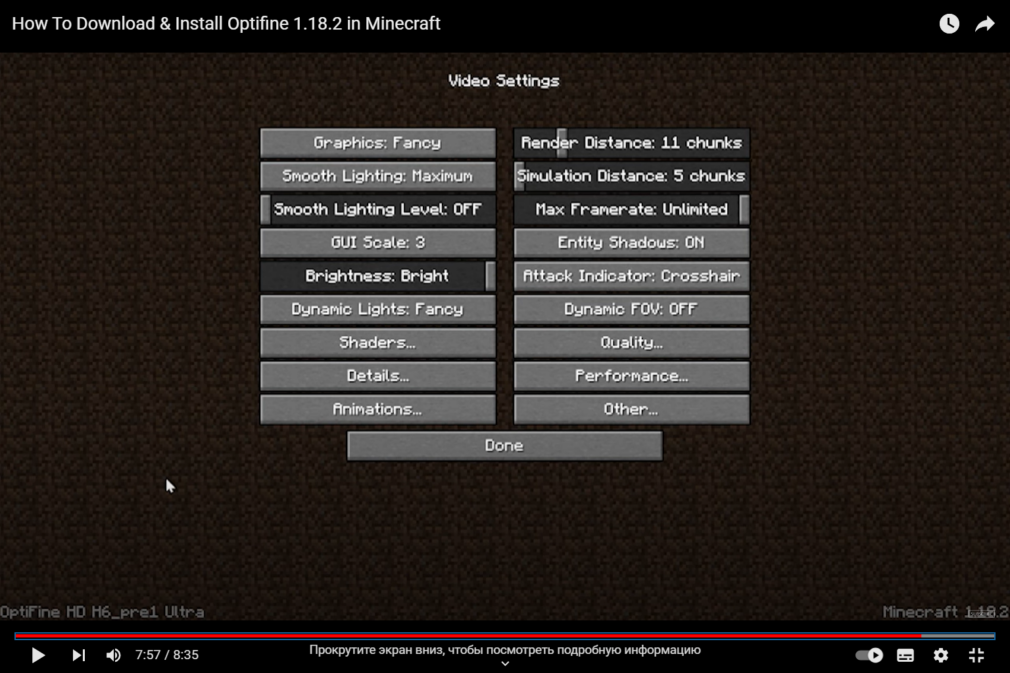
Optimizing Optifine Settings for Maximum Performance
Optifine’s true potential shines when you optimize its settings to match your hardware capabilities. Consider these tips for maximizing performance:
- Render Distance: Adjust the render distance based on your PC’s specs. Lower distances are recommended for smoother gameplay;
- Graphics Settings: Experiment with graphics settings to find the right balance between visual quality and performance. Turn off resource-intensive features if needed;
- FPS Boost: Enable the ‘Fast Render’ option and set FPS limits to prevent overheating and optimize gameplay;
- Texture Packs: Combine Optifine with optimized texture packs for an even better visual experience without sacrificing performance.
Comparing Optifine Versions: 1.18.2 vs. Earlier Releases
| Aspect | 1.18.2 Optifine | Previous Versions |
|---|---|---|
| Compatibility | Always up-to-date | May lag behind |
| Performance Boost | Consistent improvement | Variability in performance |
| Visual Upgrades | Latest graphical enhancements | Limited by version’s scope |
| Bug Fixes | Addressed in each release | May not cover all issues |
Dive Deeper: Unlocking Optifine’s Potential
Shader Support: Elevating Graphics to Artistry
1.18.2 Optifine introduces shader support, turning Minecraft into a visual masterpiece akin to a work of art. Shaders bring realistic lighting, shadows, and reflections, pushing the boundaries of your gaming experience.
Compatibility with Resource Packs: Unleash Creativity
Optifine’s compatibility with resource packs allows you to customize everything from blocks to skies. Transform your world into a realm of fantasy, sci-fi, or any theme you can imagine.
Exploring Optifine Plugins: Beyond the Basics
Beyond its core features, Optifine supports a range of plugins that extend its functionality. From dynamic map integration to enhanced UI elements, plugins offer endless possibilities.
Troubleshooting Common Issues
- Performance Drops: Lower graphics settings or allocate more RAM to Minecraft;
- Installation Errors: Ensure you’re using the correct Optifine version for your Minecraft version;
- Compatibility Hiccups: Check for conflicting mods or resource packs.
Unlocking Optifine’s Hidden Gems
1. Performance Optimization: The Backbone of Optifine
Optifine’s core mission is to optimize your Minecraft experience. It achieves this by finely tuning various graphical and rendering settings, ensuring your gameplay is smooth and enjoyable. From reducing unnecessary rendering processes to optimizing texture loading, Optifine ensures your hardware’s resources are utilized efficiently.
2. Dynamic Lighting: Bringing Your World to Life
One of Optifine’s standout features is dynamic lighting. With this enhancement, torches cast realistic light that illuminates your surroundings, creating an immersive and atmospheric experience. Whether you’re exploring deep caves or building a majestic castle, dynamic lighting adds a touch of realism that transforms your gameplay.
3. Optifine-Compatible Resource Packs: A Creative Playground
Resource packs are the artists’ palette of Minecraft, allowing players to transform the game’s appearance. Optifine takes this to the next level by supporting high-resolution textures and custom models. Dive into a world of creativity by applying resource packs that make your structures and environments stand out in ways you’ve never imagined.
4. Advanced Shading: Crafting Cinematic Visuals
Shaders, the crown jewels of Optifine, catapult your Minecraft world into a realm of unparalleled beauty. Imagine sunsets casting stunning reflections on water, shadows dancing realistically across terrain, and vibrant lighting that breathes life into each block. Optifine’s shader support turns your gaming sessions into cinematic experiences.
5. The Future of Optifine: Sneak Peek into Updates
Optifine’s development is a continuous journey of improvement. New updates regularly bring fresh features, optimizations, and compatibility enhancements. Keep an eye on the Optifine website and community forums to stay in the loop about upcoming features and innovations that will further enhance your Minecraft adventures.
Optifine: A Game-Changer for Every Minecraft Enthusiast
Enhancing Multiplayer Experiences: A Community Adventure
Optifine isn’t just for solo players – its benefits extend to multiplayer environments as well. With improved performance and visuals, you can delve into cooperative building projects, conquer dungeons, or engage in epic battles with friends and fellow gamers across the globe.
Modding and Beyond: Optifine’s Versatility
While Optifine enhances vanilla Minecraft, its compatibility with other mods opens doors to limitless possibilities. Dive into diverse modding communities and discover unique gameplay mechanics, new worlds, and novel challenges that take your Minecraft experience to a whole new dimension.
Beyond Minecraft: Optifine in Education and Artistry
Optifine’s impact reaches beyond gaming. Educational institutions utilize Minecraft for interactive learning experiences, and Optifine enhances this further with its visual upgrades. Moreover, artists and content creators harness Optifine’s capabilities to craft captivating cinematic content, turning their virtual landscapes into art.
The Aesthetics of Optifine: Building Jaw-Dropping Structures
Minecraft is as much about creativity as it is about survival. Optifine’s visual enhancements empower players to create stunning architectural marvels, breathtaking landscapes, and intricate sculptures. Share your masterpieces with the community and inspire fellow builders to push the boundaries of design.
Support and Community: Joining the Optifine Movement
As you dive into the world of Optifine, you become part of a vibrant community that celebrates creativity, innovation, and gaming excellence. Engage in forums, share your experiences, and seek assistance when needed. The Optifine community is a supportive space where players come together to make their Minecraft adventures extraordinary.
Conclusion
1.18.2 Optifine revolutionizes your Minecraft experience, elevating it to new heights of visual splendor and performance. Unlock the full potential of your favorite game today and embark on unforgettable adventures in a world that’s never looked better.
FAQs
Yes, Optifine is designed to be compatible with a wide range of mods, enhancing your gameplay experience even further.
Absolutely! Optifine’s optimization features make it a perfect choice for improving performance on less powerful machines.
No, shader packs need to be downloaded separately. They offer a variety of visual enhancements to choose from.
Yes, for optimal performance, it’s recommended to update Optifine when updating Minecraft to a new version.
Yes, Optifine is legal and widely used within the Minecraft community. Always ensure you’re downloading it from the official source.